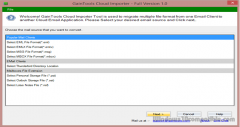GainTools Cloud Importer 1.0 Details
Shareware 4.24 MB
GainTools Cloud Importer offers smart and quick facility to import local email files to webmail account. This application is capable to move EML, MSG, PST, OST, NSF, MBOX, etc. files to cloud account. Entering the correct login details of desired cloud account, one can transfer local files to webmail account without modification to the actual files. 100% accurate import is performed by the software.
Publisher Description
 GainTools Cloud Importer has come with an advanced tool by which one can easily import local files to cloud applications. One by one, users can import any number of desktop-based application files to webmail accounts. PST, EML, EMLX, MSG, MBOX, NSF, OST, etc. files are simply imported to IMAP servers like Gmail, Yahoo, Office 365, G Suite, etc. There is no file size limit. Every huge size file can be easily imported to webmail accounts. There is no issue on the number of files. Unlimited local files are simply imported to cloud services. 100% secure migration of local emails to webmail account is performed by the application. You are not required to depend on any additional program to transfer local mail folders to cloud applications. Users only need to provide valid username and password of their cloud application to import local file to cloud. Users can simply save the imported files by creating a new folder or to an existing folder of desired webmail account. With this program, one can import several files from local to cloud at a time and this helps users in saving a lot of time. Selective files transfer is done by users as per their requirements. Throughout the import process, the originality of the files keeps intact. The complete formatting applied on emails like hyperlinks, font styles, inline images, etc. are safely transferred by the application. Plus, all the meta details like to, cc, bcc, from, date, time, and others are safely imported by the application. Free GainTools Cloud Importer Tool is available by which users can understand the software before purchasing it. It has same features and functions like the license version. The only difference is you can import only 25 items per folder with demo version. A log file in the form of text file is generated showing all the details of import task. In case of any confusions, users can simply connect to our support team which is available 24*7.
GainTools Cloud Importer has come with an advanced tool by which one can easily import local files to cloud applications. One by one, users can import any number of desktop-based application files to webmail accounts. PST, EML, EMLX, MSG, MBOX, NSF, OST, etc. files are simply imported to IMAP servers like Gmail, Yahoo, Office 365, G Suite, etc. There is no file size limit. Every huge size file can be easily imported to webmail accounts. There is no issue on the number of files. Unlimited local files are simply imported to cloud services. 100% secure migration of local emails to webmail account is performed by the application. You are not required to depend on any additional program to transfer local mail folders to cloud applications. Users only need to provide valid username and password of their cloud application to import local file to cloud. Users can simply save the imported files by creating a new folder or to an existing folder of desired webmail account. With this program, one can import several files from local to cloud at a time and this helps users in saving a lot of time. Selective files transfer is done by users as per their requirements. Throughout the import process, the originality of the files keeps intact. The complete formatting applied on emails like hyperlinks, font styles, inline images, etc. are safely transferred by the application. Plus, all the meta details like to, cc, bcc, from, date, time, and others are safely imported by the application. Free GainTools Cloud Importer Tool is available by which users can understand the software before purchasing it. It has same features and functions like the license version. The only difference is you can import only 25 items per folder with demo version. A log file in the form of text file is generated showing all the details of import task. In case of any confusions, users can simply connect to our support team which is available 24*7.
Download and use it now: GainTools Cloud Importer
Related Programs
GainTools Cloud Migration Tool
GainTools Cloud Migration Tool efficiently migrates webmail emails from one account to another. The application has been developed by paying attention on all users. You can check the simple interface and simple steps of this software which is self-descriptive. As...
- Shareware
- 02 Dec 2019
- 4.17 MB
GainTools Cloud Backup Tool
GainTools Cloud Backup Tool has solved cloud account backup task for users. Now, one can easily export cloud emails to local system. If you pick a manual method, it would be clumsy and risky for me. Therefore, this software has...
- Shareware
- 02 Dec 2019
- 3.75 MB
CAD Importer DLL
CAD Importer DLL is a multi-functional SDK for using in any integrated development environment (IDE) that supports DLL technology. The product can be used for development of applications in vast range of industrial sectors, such as mechanical engineering, building, circuit...
- Shareware
- 20 Jul 2015
- 5.19 MB
Trend Importer
The trending data saved in building automation system (BAS) trend logs are used to determine whether HVAC equipment is functioning as intended, and to evaluate opportunities for energy conservation and cost savings. Trend logs are often the basis upon which...
- Shareware
- 20 Jul 2015
- 4.2 MB
Betavare CLOUD BACKUP TOOL
BetaVare Cloud Backup tool easily backup several IMAP Server emails to the local system one by one. Here are some of the popular cloud accounts Gmail, Yahoo, AOL, Hotmail, Office 365, Rediffmail, Zoho, etc. Using this IMAP Backup Tool, one...
- Shareware
- 31 Mar 2020
- 3.75 MB